9007116752
c3creativedomain@gmail.com

C-Cube
Centre of Computer Education
MS-Office Training Course
in Office Management.
2) Learn to use the new advanced language query features
in Excel, get writing and research assistance, better lists
and presentations in PowerPoint.
3) Learn to present data in impactful visual format,
use embedded links & objects , macros.
Microsoft Office (Basic & Adv. Level) Course For Beginners
-
Module 1- MS-WORD
Introduction to Word , Getting Familiar with Buttons , Tabs & Ribbons , Manipulating Text - Page Layout , Cut , Copy , Find & Replace , Formatting Text - Changing Font , Text Format Options , Bullets & Numbered Lists , Other Formatting Tools , Organizing Content - Creating & Formatting Tables , Converting Text to Tables , Table Borders & Shading , Headers & Footers , References , Bookmarks , Table of Contents , Mail Merge , Use of Tabs - Preparing CV
-
Module 2- MS-EXCEL
Basic calculations , Concept of Cell and Cell Referencing , Working with functions and formulas, Conditional Formatting , Sort & Filter , Pivot table , Subtotal , Importing data from word , H-look up & V-look up , Macro , Goal seek , Page setup , Print out
-
Module 3 - POWER POINT
Creation of slides , Advance animation effects , Inserting pictures , Movie clips , Sound.
Quick Contact Form
Sample Certificates


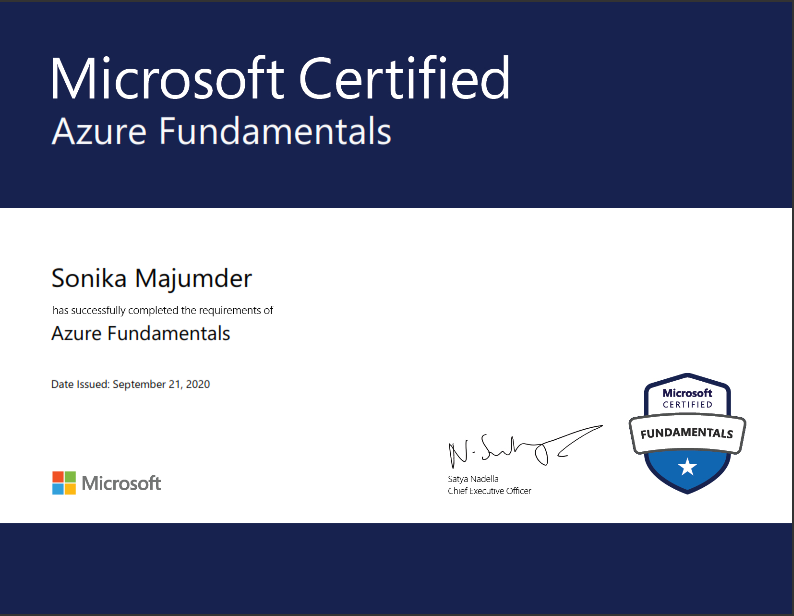
Tally Prime with GST & MS-Office - 6 Months Complete Diploma Course
-
Module 1- MS-WORD
Introduction to Word , Getting Familiar with Buttons , Tabs & Ribbons , Manipulating Text - Page Layout , Cut , Copy , Find & Replace , Formatting Text - Changing Font , Text Format Options , Bullets & Numbered Lists , Other Formatting Tools , Organizing Content - Creating & Formatting Tables , Converting Text to Tables , Table Borders & Shading , Headers & Footers , References , Bookmarks , Table of Contents , Mail Merge , Use of Tabs - Preparing CV
-
Module 2- MS-EXCEL
Basic calculations , Concept of Cell and Cell Referencing , Working with functions and formulas, Conditional Formatting , Sort & Filter , Pivot table , Subtotal , Importing data from word , H-look up & V-look up , Macro , Goal seek , Page setup , Print out
-
Module 3 - POWER POINT
Creation of slides , Advance animation effects , Inserting pictures , Movie clips , Sound.
-
Module 4 - Tally Prime
Company Info Menu • Select Company • Shut company • Create company • Alter company • Security control • Change tally vault • Split company data • Backup • Restore • Tally audit feature 2. Accounting Information • Accounting Configuration & Features • Group Creation • Multiple Group Creation • Ledger Creation • Multiple Ledger Creation • New Voucher Creation • Advance Ledger Creation 3. Inventory Information • Inventory configuration & features • Inventory info. Menu • Stock groups • Stock categories • Stock item • Unit of measurement • Bills of materials • Locations / Godowns• Batches & Expiry • Inventory voucher types 4. Voucher Entry • Accounting voucher • Inventory voucher • optional & non-accounting voucher •Advanced voucher entry 5. Advanced Accounting Features • Cost category & cost centres• Budgets • Interest calculations •Cheque printing 6. Display financial statements (Display balance – sheet, configuring the balance sheet, Integrate accounts with inventory, setting closingstock manually in the balance sheet with different stock valuation methods) • Display profit & loss A/c(configuring profit & loss A/c , income/expense statement instead of P&L) • Display trial balance (configuring in trial balance) • Display registers & ledgers (display sales register , purchase register, cash book , bank book, journal register, day book, statement of account 7. GST (Goods & Services Tax) • Activating GST For Your Company • Setting Up GST Rates • Updating Stock Items and Stock Groups for GST Compliance • Updating a Service Ledger for GST Compliance • Updating Sales and Purchase Ledgers for GST Compliance • Updating Party GSTIN • Creating GST Ledgers • Creating Income and Expense Ledgers • Recording Sales and Printing Invoices • Recording Purchases • Recording a Tax Payment • Recording Sales Returns • Recording Purchase Returns • Recording Export Sales • Reverse Charge under GST • Recording Journal Vouchers for Reversal of Tax Credit • GSTR-1 • Returns Summary • Particulars (Computation Details) • Summary of Exceptions • Table-wise GSTR-1 • Status Reconciliation • Exporting GSTR-1.