9007116752
c3creativedomain@gmail.com

C-Cube
Centre of Computer Education
- Home
- Courses
- Best Data Science Training Institute
- Data Science with R
- Financial Data Analytics
- Data Analysis Training Centre
- Full Stack Development Course Kolkata
- Website Development
- Android App Development
- Programming Training Institute
- Institute For Cyber Security kolkata
- Data Structure & Algorithm
- Digital Marketing Course
- Marketing Analytics Training in Kolkata
- Share Trading Institute
- F.A & Ms-Office
- About Us
- Gallery
- Contact Us
Join Master Class on Data Analysis Training
Centre in Kolkata
To be an expert Data Analyst, Join our Data Analysis Training Centre Today
1)Get hands-on Python Training and accelerate your
Data Analysis Training career.
2) Master SQL required for Data Analytics Training
3) Get professional training on Basic & Advance Excel.
4) Learn the best of Tableau for Data Visualization.
5) Create reports and visualizations using Python ,Excel & Tableau.
Data Analysis Training Centre in Kolkata
What is Data Analytics Training ?
Looking for a Data Analysis Training Centre in Kolkata to start your career as a Data Analyst – Join us for best training in Data Analytics. So now lets understand what Data Analysis is all about. Basically it takes raw data and turns it into useful information. Also it uses various tools and methods to discover patterns and solve problems with data. So Data Analytics Training helps businesses make better decisions and grow in Kolkata and everywhere. As a Data Analysis Training Centre in Kolkata we are trying to provide a high quality professional industry-based training to students.
In Fact , Companies around the globe generate vast volumes of data daily, in the form of log files, web servers, transactional data, and various customer-related data. In addition to this, social media websites also generate enormous amounts of data. In addition , Companies ideally need to use all of their generated data to derive value out of it and make impactful business decisions. So , we as a Data Analysis Training Centre are committed to fulfill this purpose.
Thus if you are looking for any Data Analysis Training Centre in Kolkata , Join our Data Analytics Bootcamp and excel in your career as a Data Analyst.

Why Should You Join Data Analytics Training Centre ?
The demand for Data Analytics and Data Science , ML Training in Kolkata is growing rapidly. Thus , Companies in sectors like IT, finance, retail, healthcare, and e-commerce are increasingly relying on data-driven decision-making, making data analytics skills highly sought-after. As a result Professionals with data analytics skills are essential for processing large volumes of data, identifying trends, and making strategic recommendations to help businesses stay competitive. Consequently, the availability of Data Analysis Training Centre allows individuals in Kolkata to acquire valuable skills for these high-demand roles, including data analysis, machine learning, and data visualization.
As a fact , the demand for Data Analysis Training Centre courses in Kolkata is growing as businesses rely more on data to make decisions. Hence , learning through a detailed training program helps individuals understand how to collect, organize, and interpret data to solve real-world problems. With industries like IT, finance, and healthcare needing skilled professionals, a data analytics learning course can open doors to exciting career opportunities. S0 whether it’s for beginners or advanced learners, a data insights workshop equips you with tools and techniques to work with data effectively, making it a valuable skill in today’s job market.

Ways to use Data Analytics
1. Improved Decision Making: Data Analytics Training eliminates guesswork and manual tasks. Be it choosing the right content, planning marketing campaigns, or developing products. Organizations can use the insights they gain from data analytics to make informed decisions. Thus, leading to better outcomes and customer satisfaction.
2. Better Customer Service: Data analytics Training allows you to tailor customer service according to their needs. It also provides personalization and builds stronger relationships with customers. Analyzed data can reveal information about customers’ interests, concerns, and more. It helps you give better recommendations for products and services.
3. Efficient Operations: With the help of Data Analytics Training, you can streamline your processes, save money, and boost production. With an improved understanding of what your audience wants, you spend lesser time creating ads and content that aren’t in line with your audience’s interests.
4. Effective Marketing: Data Analytics Training in Kolkata gives you valuable insights into how your campaigns are performing. This helps in fine-tuning them for optimal outcomes. Additionally, you can also find potential customers who are most likely to interact with a campaign and convert into leads.
What does this Course Data Analytics Training Offer ?
- Complimentary Python Programming Bootcamp
- Designed for Working Professionals and Students
- 20+ Case Studies and 3+ Industry Projects
- Dedicated Student Support
- Exclusive Job Assistance
- Live coding classes and profile building workshops
- Programming – Python , SQL
- Statistics – Basic Statistics
- Data Manipulation & Analysis – Data Cleaning , Data Wrangling , Data Visualization , Explanatory Data Analysis(EDA)
- Advance Excel – Data Analysis with Excel Tools & Functions
- Tableau – Critical Analysis for Data visualization through Tableau.
- Opportunity to wok on live-projects as part of Internship on reputed Companies.
- Internship work certificate
- Certification on Python from IIT Bombay
- Certification on Excel from Microsoft Global.
- Certification on Diploma in Data Analytics from Central Govt.of India (NBCE)
Both the below mode of Training is available.
Online Mode – Live Class
Offline Mode
Course Curriculum For Data Analytics Training
Module 1 - Python
- Introduction to Python
- Variables
- Data Types
- Numbers
- Casting
- Python String
- Booleans
- Operators
- Loops In Python
- Functions in Python
- Python List
- Tuples
- Sets
- Dictionary
- Data Frame
- Lambda Function
- Arrays in Python
- Python Class / Objects
- Python Inheritance
- File Handling with Python
- Use of Numpy
- Use of Pandas for Data Analysis
- Matplotlib Python Intro
- Pyplot
- Plotting
- Markers
- Line
- Labels
- Grid
- Subplots
- Scatter
- Bars
- Histogram
- Pie Charts
Quick Contact Form
Module 2 - SQL
- Concepts of RDBMS
- Datatypes
- Operators
- Create Database
- Select Database
- Show Database
- Drop Database
- Create Tables
- Show Tables
- Rename Tables
- Alter Tables
- Drop Tables
- Delete Tables
- Truncate Tables
- SQL queries on Insert
- Select , Update , Delete , Sorting Results
- SQL Views on Create , Update , Rename , Drop
- SQL Operators – Where Clause , Distinct Clause , Order By Clause , Group By Clause , Having Clause , AND , OR
- Inner Join
- Left Join
- Right Join
- Full Join
- Union VS Join
- Cross Join
- One-to-One Relationship
- One-to-Many Relationship
- Many-to-Many Relationship
- Many-to-One Relationship
- Primary Key
- Foreign Key
- Alternate Key
- Composite Key
- Unique Key
- Date
- String
- Aggregate
- Numeric
- Statistical
- Logical
Module -3 - Excel
- Getting Started with Excel
- Excel Interface Overview: Ribbon, toolbar, workbook, worksheet basics
- Creating and Saving Workbooks: Starting a new workbook, saving options
- Basic Navigation: Moving between cells, worksheets, and using shortcuts
- Entering Data: Typing and editing text, numbers, dates, and special characters
- Basic Formatting: Changing font, color, cell alignment, and styles
- Basic Formulas and Functions
- Basic Arithmetic Operations: Addition (+), subtraction (-), multiplication (*), division (/)
- AutoSum Function: SUM for adding values quickly
- Basic Functions: MIN, MAX, AVERAGE, COUNT, COUNTA
- Relative vs. Absolute References: Using $ for fixed cell references
- Basic Date Functions: TODAY, NOW, YEAR, MONTH, DAY
- Data Entry and Editing
- Copy, Cut, and Paste: Moving and duplicating data
- AutoFill and Flash Fill: Filling series, dates, and patterns automatically
- Undo and Redo: Correcting mistakes quickly
- Find and Replace: Searching for data and replacing it
- Basic Formatting Techniques
- Cell Formatting: Number, date, currency, and percentage formats
- Conditional Formatting: Highlighting cells based on criteria
- Borders and Shading: Enhancing cell visibility and organization
- Adjusting Row Height and Column Width: Customizing sheet layout
- Basic Charts and Visualization
- Introduction to Charts: Types of charts (column, bar, line, pie)
- Creating Simple Charts: Selecting data and inserting charts
- Formatting Charts: Titles, legends, labels, colors
- Basic Data Visualization Tools: Sparklines, data bars, color scales
- Data Sorting and Filtering
- Sorting Data: Sorting alphabetically, by number, or date
- Filtering Data: Using filters to view specific data
- Custom Sorting and Filtering Options: Sorting by multiple columns, filtering by conditions
- Basic Data Validation and Protection
- Data Validation Basics: Creating dropdown lists, restricting data entry
- Error Alerts: Customizing error messages for invalid data
- Basic Protection: Locking cells and protecting sheets to prevent editing
- Introduction to Pivot Tables
- Creating a Simple Pivot Table: Organizing and summarizing data
- Pivot Table Fields: Row, column, value, and filter fields
- Basic Pivot Table Customization: Sorting, filtering, and formatting in Pivot Tables
- Basic Printing and Page Layout
- Print Setup: Page orientation, scaling, and print area selection
- Headers and Footers: Adding titles, page numbers, and dates
- Print Preview: Reviewing layout before printing
- Page Layout Adjustments: Margins, fit to page, repeating headers
- Basic Excel Tips and Tricks
- Keyboard Shortcuts: Common shortcuts for efficiency (e.g., Ctrl + Z, Ctrl + C, Ctrl + V)
- Freeze Panes and Split Window: Keeping headers visible while scrolling
- Basic Troubleshooting: Common error messages and how to resolve them
- Introduction to Templates: Using built-in templates for specific tasks
Advanced Formulas & Functions
- Lookup and Reference Functions: VLOOKUP, HLOOKUP, INDEX, MATCH, INDIRECT
- Logical Functions: IF, AND, OR, IFERROR, IFS, SWITCH
- Text Functions: CONCATENATE, TEXTJOIN, LEFT, RIGHT, MID, FIND, SUBSTITUTE
- Math & Statistical Functions: SUMIF, SUMIFS, COUNTIF, COUNTIFS, AVERAGEIF, AVERAGEIFS
- Date & Time Functions: DATE, TODAY, NETWORKDAYS, EOMONTH, YEAR, MONTH, DAY, DATEDIF, TIME
- Dynamic Array Functions: FILTER, SORT, UNIQUE, SEQUENCE, SORTBY
- Financial Functions: NPV, IRR, PMT, FV, PV
- Data Analysis Tools
- Pivot Tables: Creating, modifying, grouping, and summarizing data
- Pivot Charts: Visualizing Pivot Table data, customizing, using slicers
- Data Tables: One-variable and two-variable data tables
- Goal Seek and Solver: Optimization and “what-if” analysis
- Scenario Manager: Creating, editing, and analyzing scenarios
- Data Validation: Dropdown lists, input restrictions, error messages
- Data Visualization
- Charts and Graphs: Line, bar, pie, area, scatter, combo charts, waterfall, funnel
- Conditional Formatting: Rules, icons, color scales, and data bars
- Sparklines: Inserting and customizing mini charts within cells
- Advanced Charting Techniques: Dynamic charts, combo charts, custom charts
- Interactive Dashboards: Using slicers, form controls, and hyperlinks for interactivity
- Data Cleaning and Transformation
- Text to Columns: Splitting data into separate columns
- Remove Duplicates: Identifying and removing duplicate entries
- Flash Fill: Automatic pattern recognition for data entry
- Power Query: Importing, cleaning, and transforming data from different sources
- Error Handling: IFERROR, ISERROR, ISNUMBER, and troubleshooting techniques
- Power Pivot and DAX (Data Analysis Expressions)
- Power Pivot Basics: Adding data models, relationships, creating measures
Module 4- Tableau
- Overview of Tableau and its capabilities
- Installation and setup
- Tableau interface overview (shelves, data pane, toolbar)
- Data sources and connections (Excel, SQL, CSV, etc.)
- Live vs. Extract connections
- Data joins and blending
- Managing and editing data connections
- Data types and data roles
- Renaming, grouping, and splitting fields
- Pivoting data and performing calculations
- Using data interpreter and data preparation tools
- Creating basic charts (bar, line, pie, scatter)
- Working with marks, filters, and dimensions
- Using shelves (rows, columns, color, size, label)
- Sorting, grouping, and drilling down data
- Creating calculated fields
- Basic arithmetic, logical, and string functions
- Using level of detail (LOD) calculations
- Understanding table calculations and quick table calculations
- Adding titles, captions, and tooltips
- Working with colors, fonts, and formatting
- Customizing axes and labels
- Using shapes and icons in visualizations
- Building dashboards and stories
- Adding interactivity with actions (filter, highlight, URL)
- Customizing dashboard layout and design
- Using device layouts for mobile and desktop
- Adding trend lines, forecasts, and reference lines
- Clustering and outlier detection
- Using parameters for dynamic analysis
- Analyzing data with Tableau Prep
Eligibility Criteria For Data Analytics Training
- Graduates or Colleges Students from any discipline
- No prior work experience required
- No prior coding experience or tech know-how required
Best Suited For
- IT Professionals
- Marketing Professionals
- Recent Graduates
Skills & Technology Covered in Data Analytics Training Course

Our Certifications for Data Analysis Training
IIT Bombay Certification for Python
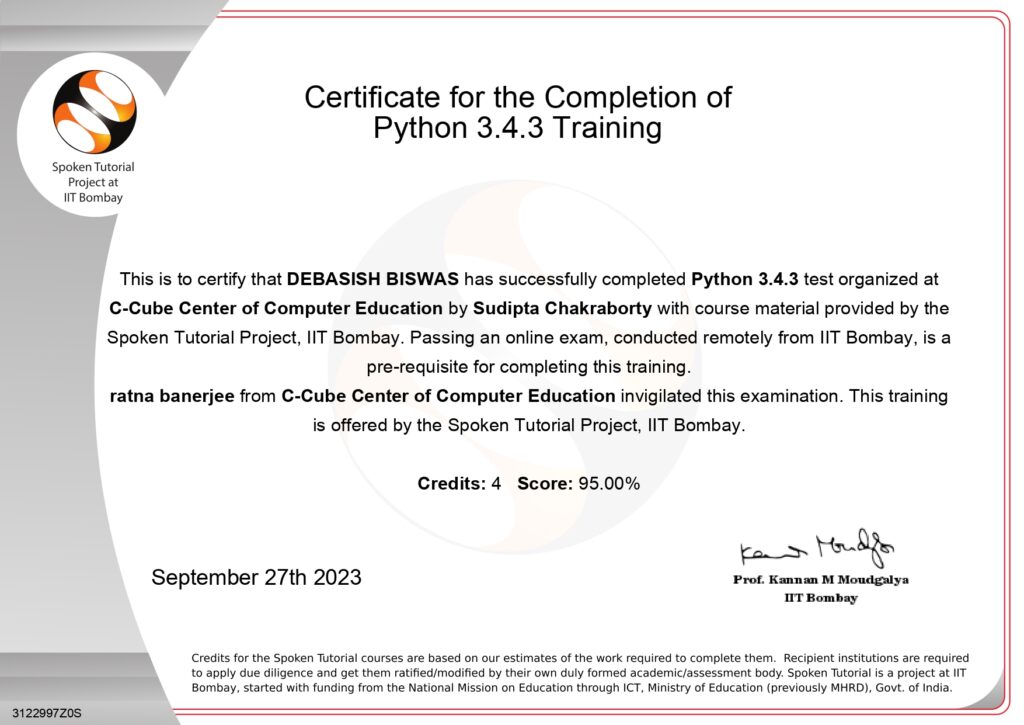
Central Govt. Certification for
Diploma in Data Analytics
National Board of Computer Education is a multi-award winning educational content portal. All the courses are launched after an initial survey. The courses fulfill the requirement of the students. To gain professional qualification, certification and extra classes in career orientation and self-development. After completion of each module the performance of the students is monitored through regular tests to develop their skills. That the students should appear successfully. In the Job market and handle the situation confidently.Our students are employed in reputed organization both in India and Abroad. The key to success in ensuring quality training by the experts. Provide education for the rural youth enabling him to play a part of the global development.

Data Analytics FAQs
- As such, there is no prerequisite for undertaking this training. However, it is highly desirable if you possess the following skills sets
- Analytical expertise
- Good critical thinking and problem-solving skills
- Communication Skills
- Data Analyst has become the spine around which crucial company decisions are made. Organisations are paying top dollars to recruit Data Analyst professionals and the demand is only going to increase with the influx of data from new sources. The career roles that you can cherry pick are
- Data Analyst
- Research Analyst
- PMO
- Business Analyst Consultant / Manager
- Data Analyst In Various Domains/ Functions eg: Banking, Health Care, Retail, Telecom, e-Commerce, Marketing, Sales, HR & Finance.
- The companies in the above domains are generating huge amounts of data which requires a specialist to analyse and generate insights from this data & that requires some amount of functional knowledge from the above departments. For eg: Data from Sales Dept can be analysed efficiently by a data analyst who has sound knowledge on sales.
A Data Analytics course equips individuals with the skills to analyze and interpret complex data, enabling informed decision-making and problem-solving across various industries. It provides expertise in tools like Excel, Python, R, and SQL, along with knowledge of data visualization, predictive modeling, and statistical analysis. These skills are in high demand, offering lucrative career opportunities in fields like finance, healthcare, marketing, and technology. Additionally, the course fosters critical thinking, enhances strategic planning abilities, and helps organizations leverage data for competitive advantage.
The scope of a Data Analytics course is vast, as data is crucial for decision-making in almost every industry. Businesses use data analytics to improve efficiency, understand customer behavior, and predict future trends. From healthcare and finance to marketing and technology, companies rely on skilled data analysts to make sense of their data. With the growing importance of data-driven strategies, there is a high demand for professionals with analytics skills, offering excellent career prospects and opportunities to work in diverse fields.
- Due to the huge void in the demand-supply of Data Analysts in the market, companies are looking for all sorts of experience who have Data Analyst Skills including freshers too. There are huge number of job openings that are awaiting freshers in the Data Analyst Field
- Data Analyst helps a Data Scientist in the execution of Data Science Projects by extracting data from SQL and cleaning the data using various tools, before it can be passed onto a Data Scientist. When the data analyst gets promoted they become Data Scientists.
So, Data Scientists would build the machine learning algorithms using Python. Ultimately, the data that has been received from Data Analysts.
Data Analyst and Data Scientist jobs are of the stream, but the level of difficulty and skillset would vary as stated above. But both the roles have a great upskilling value in today’s job market.